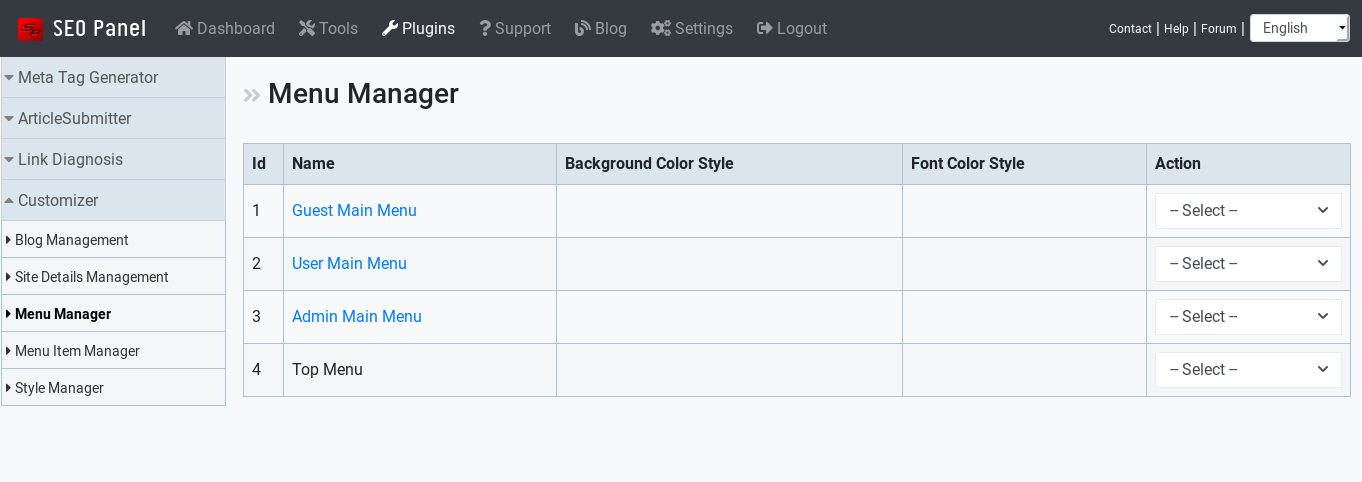Seo Panel Customizer¶
Customizer plugin of Seo Panel will help you to customize your seo panel. For people who needs new and refreshing looks for their Seo Panel. Components like Logo, Site Name, Home Page, Support Page can be customized using this plugin.
This plugin consists of several features including Blog Management, Site Details Management, Menu Manager, Menu Item Manager and Style Manager.
Blog Management¶
A unique feature of Customizer to create blogs with multilingual options. Seo Panel supports a vast variety of languages. The created blogs can be used to replace following pages of your Seo Panel installation.
Home
Support
About Us
It will help you to create blogs to publish latest news about your business.
Blog list page with tags management.
Inorder to create a new Blog, follow the below mentioned steps:
Click on Add New Blog
Enter and select title, the content in your prefered langugage, meta title, description, keywords, language, tags and the page to be replaced.
Once the above mentioned fields are selected, click on Proceed
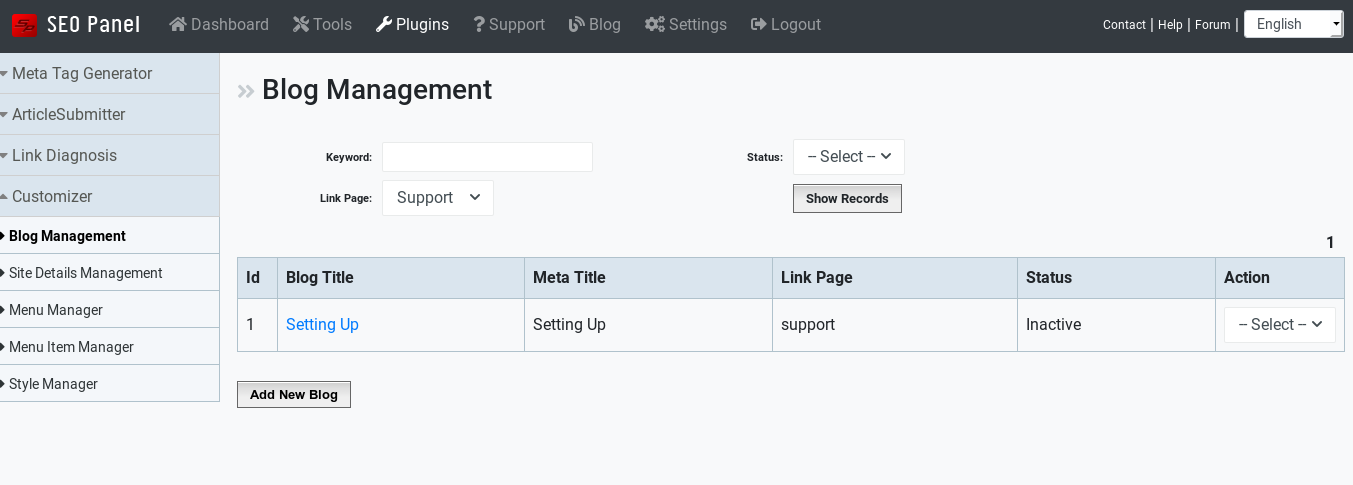
Actions including Edit, Active and Delete will be provided along with the blog list with search and sort functionalities as well.
Site Details Management¶
The Site Details Management feature helps in customizing some basic components included in the Seo Panel.
The below mentioned features can be edited using this feature:
Site Logo (URL to be provided)
Site Favicon (URL to be provided)
Site Name
Site Title
Site Description
Site Keywords
Footer Copyright Text
Facebook Page Url
Twitter Page Url
Contact Url
Help Url
Forum Url
Disable or Enable news
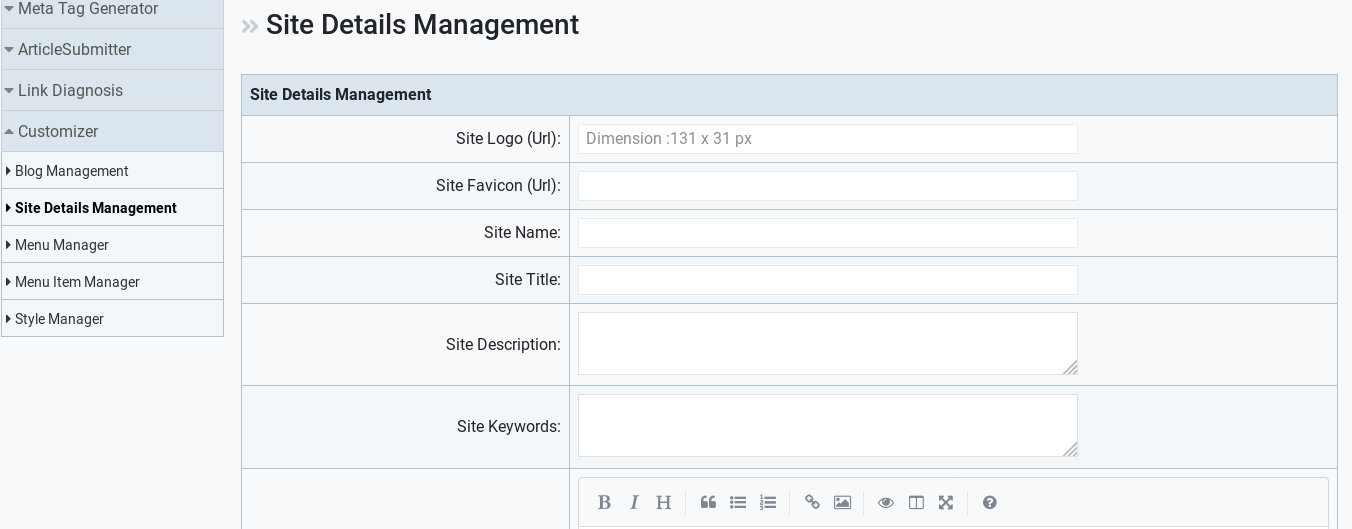
Style Manager¶
This feature of Seo Panel helps in writing and adding custom CSS or Javascript. This is a very much exciting and useful feature.
Inorder to create a new Style, follow the below steps:
Click on New Style
Select type, theme name, name of style, the custom content and its priority.
Click on Proceed
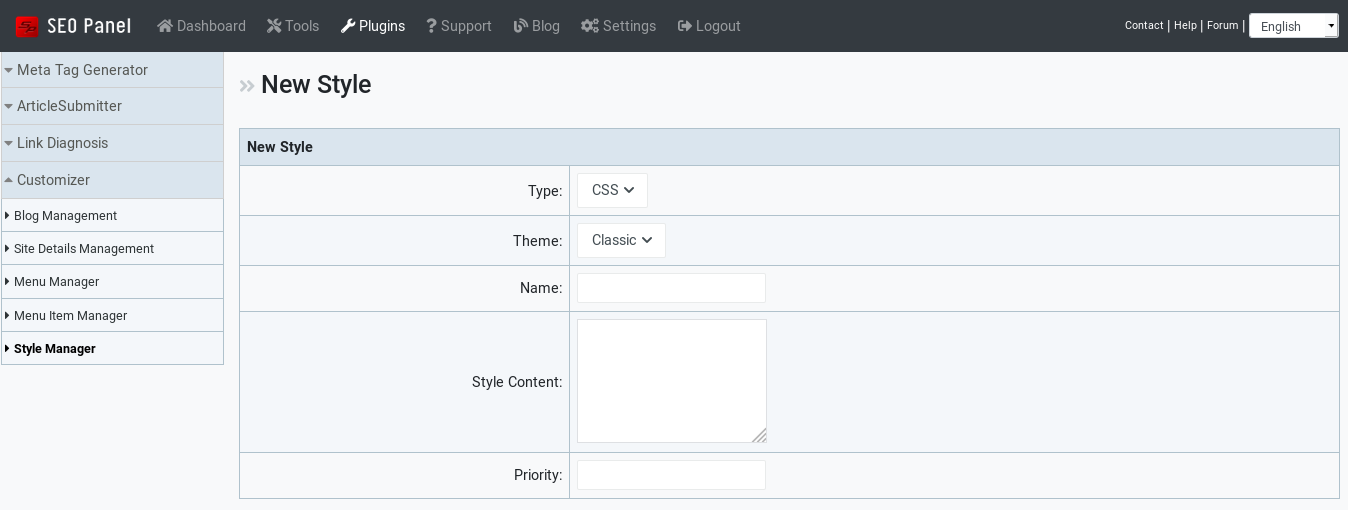
Actions including Edit, Activate and Delete will be provided.